TIG will be updating the self-advocacy suite. Please note the resources may be discontinued after the 2023-2024 academic year.
Refresher Indicator 14 Information for Previously Trained Interviewers
Welcome back interviewers! TIG is thrilled that you are willing and able to conduct surveys on behalf of your district. For some of you this is your second year of interviewing and for others this could possibly be your 8th year. Last year we reached a statewide response rate of 71%. This was the same response rate as 2021. Let’s meet or exceed the response rate for this summer’s survey! There will be approximately 350 interviewers conducting surveys on behalf of their district for the 2023 survey – thank you for being part of this amazing Wisconsin Team!
The purpose of this module is to refine your Indicator 14 interviewing skills and address concerns that occurred with last year’s survey. Please read through everything in the module, watch the short video and answer the questions at the bottom of the page.
Key Things to Remember:
- Surveys can start June 1st or 365 days after seniors from 2022 ended school, whichever is later. (Do not enter surveys into the website until June 1st)
- The survey window ends at midnight on September 30th.
- Emails become more frequent from TIG beginning in mid August. By the first of September your Special Ed Director is included in on these emails to ensure that all surveys are completed on time. Interviewers who start in early summer have a higher response rate compared to those who wait until August to start.
- Verify that your exiter list is accurate and contact information is entered before survey attempts begin.
- Dropouts are considered to be exiters and stay on your district’s exiter list.
- Call each number available at least once. Surveys are closed out as unsuccessful after five attempts are made per exiter. Email Jenny Jacobs (contact information is below) if you need a survey reopened, this can happen at any time through September 30th.
- If COVID is a reason for not continuing or pursuing education or caused a disruption in employment, select “other” and type COVID. This will allow sorting for the key word COVID. (This is probably not going to be as common of a response during this survey window.)
- Work with your district’s interpreter for Spanish or other language needs. The trained interviewer will conduct the interview and enter the information into the website, the interpreter provides the service to overcome the language barrier between the interviewer and the exiter or family member.
- Location is key for education. If an exiter is attending a program on a campus, the type of campus (2 yr or 4 yr) is the appropriate selection. If the exiter is attending a segregated program not on a college campus, then select 4a Vocational School or Program.
- When filling in responses in textboxes, refrain from using personally identifiable information. Reword as “mom states that her son…” instead of using first names. Many teacher names, student names, and other identifiable information were added in the textboxes last year. This takes days to clean up at the close of the survey window.
- When asking about hours and wages under Employment if the person you are talking to is unwilling to give you specifics, see if they will confirm that the exiter is working 20+ hours and earning at least minimum wage of $7.25 (or $2.33 for tipped workers). These responses are needed in order for a survey to count as competitive integrated employment.
- If the location of employment is Goodwill, select the radio button for “community” if the person works with primarily nondisabled coworkers. Select “sheltered workshop/community rehabilitation program” if the majority of coworkers at Goodwill have a disability.
- “Community business or service, including supported employment or an apprenticeship” is the most common type of employment setting. If it is a business that anyone can work at please select community for Q6.
- Question 9 below, review the message in green “Ask this question if you are unfamiliar with the company described in Q6, otherwise consider this to be YES.”
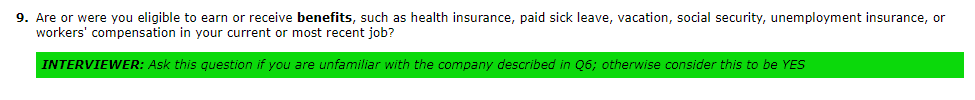
Zeta Logins – Take a look around before beginning your first surveys. Question 9 has the only major change in directions. The last textbox at question 10 states no/none as an option. If the exiter states none please select the no/none radio button instead of typing “none” in the textbox.
Listed below are the username and password combinations to access the practice site. Go to www.indicator14wi.org and log in using one of the username/password combinations below. You can practice all of the survey skip patterns using the fictitious exiter names listed there.
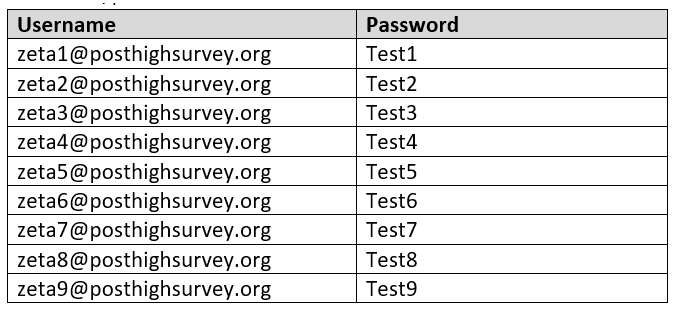
At any point during the summer if you run into difficulties, have questions, or need a survey reopened, please contact Jenny Jacobs at or at 920-809-7662. Refer back to the “Interviewer Tips and Tricks” document posted on the secure portion of the www.indicator14wi.org website by clicking on Interviewer Training. This document has many answers to commonly asked questions. You will receive emails throughout the summer, so please check your email address listed on your district’s signed assurance document, most often your school email address. As soon as your district has all surveys complete, please send Jenny Jacobs an email letting her know. You are encouraged to work hard to complete the surveys in June and July. Districts who conduct surveys earlier in summer have shown a much higher response rate compared to those starting surveys later in summer.
Once you have completed this training you will be allowed to enter surveys. If by chance, this doesn’t happen on a timely basis, please send an email letting her know that you finished the training.
Indicator 14 Interviewer Knowledge Check





 TIG Self-Advocacy Guidance Google Site
TIG Self-Advocacy Guidance Google Site 
 Wisconsin County Community on Transition (CCoT) Toolkit
Wisconsin County Community on Transition (CCoT) Toolkit